Run Nwaku with Docker Compose
nwaku-compose is a ready-to-use Docker Compose setup that runs the following:
nwakunode running Relay and Store protocols with RLN enabled.- Simple frontend to interact with your node and the network to send and receive messages.
- Grafana metrics dashboard for advanced users or node operators.
This guide provides detailed steps to configure, run, monitor, and interact with a nwaku node with nwaku-compose.
Prerequisites
- Git or GitHub Desktop
- Docker and Docker Compose
- Ethereum Sepolia WebSocket Endpoint
- Wallet with Sepolia Ethereum (less than 0.1 Sepolia ETH)
- A password to protect your RLN membership
Clone the repository
git clone https://github.com/waku-org/nwaku-compose
cd nwaku-compose
Configure the setup
Modify the run_node.sh file to customise your node's configuration and docker-compose.yml to specify particular Docker image tag. Next, export your Ethereum Sepolia configuration and membership password:
export ETH_CLIENT_ADDRESS=wss://sepolia.infura.io/ws/v3/[INFURA API KEY]
export ETH_TESTNET_KEY=[INFURA API KEY]
export KEYSTORE_PASSWORD=[RLN MEMBERSHIP PASSWORD]
Register RLN membership
The RLN membership is your access key to The Waku Network. Its registration is done on-chain and allows your nwaku node to send messages decentralised and privately, respecting some rate limits. Other peers won't relay messages exceeding the rate limit:
./register_rln.sh
If you only want to relay traffic without sending messages to the network, you don't need to register for RLN membership.
Run the node
Start all processes: nwaku node, database and Grafana for metrics. Your RLN membership is loaded into nwaku under the hood:
docker-compose up -d
Interact with the node
Visit http://localhost:3000/d/yns_4vFVk/nwaku-monitoring to view your node metrics in real-time.
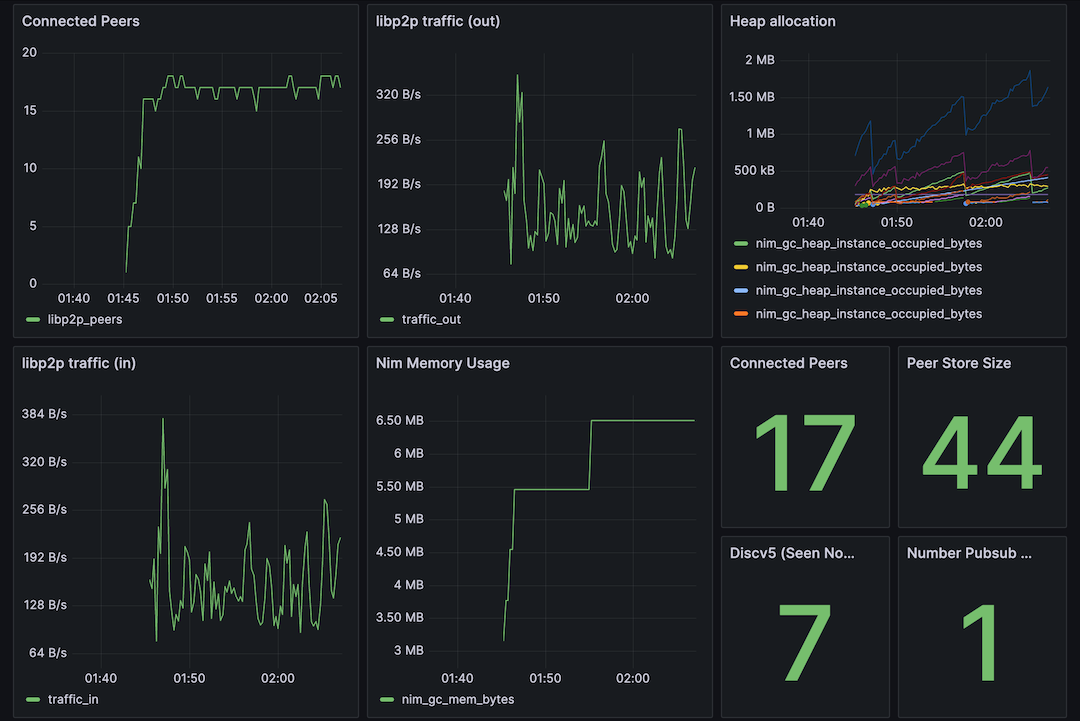
To access Grafana from outside your machine, remove 127.0.0.1 and open the port. Consider setting up a password for Grafana to ensure security.
Use the REST API
Your nwaku node provides a REST API on port 8645 for interacting with it:
# Get nwaku version
curl --location 'http://127.0.0.1:8645/debug/v1/version'
# Get nwaku info
curl --location 'http://127.0.0.1:8645/debug/v1/info'
Send a message to a contentTopic, which all subscribers will receive. Please note that the payload is encoded in base64.
curl --location 'http://127.0.0.1:8645/relay/v1/auto/messages' \
--header 'Content-Type: application/json' \
--data '{
"payload": "'$(echo -n "Hello Waku Network - from Anonymous User" | base64)'",
"contentTopic": "/my-app/2/chatroom-1/proto"
}'
Retrieve messages sent to a contentTopic. Please note that this query can be made to any Store node within the network:
curl --location 'http://127.0.0.1:8645/store/v1/messages?contentTopics=%2Fmy-app%2F2%2Fchatroom-1%2Fproto&pageSize=50&ascending=true' \
--header 'Accept: application/json'
You have successfully started a nwaku node with RLN enabled using Docker Compose. Have a look at the Node Configuration Examples and Advanced Configuration guides to learn how to configure nwaku for different use cases.